11 Best Sales Chrome Extensions for SDRs in 2025
Let’s be honest about something.
If you’re an SDR in 2025, you’re probably spending way too much time hunting for contact information.
You open a LinkedIn profile. You copy the name. You paste it into some tool. You pray the email format is right. You cross your fingers that the phone number isn’t outdated.
Then you do it again. And again. And again.
It’s manual. It’s slow. And it’s killing your productivity.
Here’s what most SDRs don’t realize: the top performers aren’t working harder than you.
They’re just using better tools. Specifically, they’re using Chrome extensions that do in 10 seconds what used to take 10 minutes.
Tools that track who opens your emails and when. Extensions that literally write your cold emails for you using AI. All of this happens right in your browser, without switching tabs or logging into five different platforms.
The result? More conversations. Less busywork. Better numbers.
In this guide, you’re getting the complete breakdown of the 11 best sales Chrome extensions for SDRs in 2025.
What are Sales Chrome Extensions?
Sales chrome extensions are small software programs that you install directly into Google Chrome. These tools operate within the Chrome browser, allowing users to message prospects and manage outreach without leaving the browser environment.
Once installed, they add extra functionality to the websites you already use every day. LinkedIn, company websites, email platforms. Everywhere you prospect.
Here’s how they actually work in practice.
You’re on someone’s LinkedIn profile. Normally, you’d have to manually search for their email address, try different formats, or use a separate tool.
With a sales Chrome extension installed, you just click a button and boom. The extension instantly finds their verified email address and phone number, right there on the page. No tab switching. No copy-pasting. No guesswork.
The magic happens because these extensions tap into massive databases of contact information in real-time. Many Chrome extensions for sales integrate seamlessly with your existing sales platform and sales software, making them indispensable tools for sales professionals.
When you’re viewing a profile or visiting a company website, the extension recognizes where you are and automatically searches its database for relevant contact details. Then it displays that information right on your screen, exactly where you need it.
Benefits of Using Sales Chrome Extensions
Let’s talk about why these extensions are worth your time. Because adding more tools to your stack should solve problems, not create them.
Sales Chrome extensions collapse what used to be a 10-step process into one click. With just a few clicks, users can verify emails, prospect in bulk, or schedule meetings, making these tools incredibly simple and efficient.
Speed & Efficiency
Time is the one thing you can’t get back as an SDR.
Every minute spent manually searching for contact information is a minute you’re not spending on actual selling activities.
Sales Chrome extensions collapse what used to be a 10-step process into one click. These tools let you add leads to your CRM or outreach workflow quickly and efficiently, streamlining your prospecting process.
You’re on a LinkedIn profile, you hit the extension button, and you’ve got a verified email and phone number in seconds.
No switching tabs. No opening separate tools. No copying and pasting data between platforms.
The information appears right where you’re already working.
Data Accuracy
Bad data kills your conversion rates before you even get started.
You send emails to addresses that don’t exist. You call disconnected numbers. Your bounce rate tanks your sender reputation, and suddenly all your emails are landing in spam.
It’s a nightmare, and it’s completely avoidable.
Quality sales extensions don’t just guess at contact information. They verify it against multiple sources in real-time. These tools also verify company information to ensure you’re reaching out to the right businesses with accurate data.
They check if email addresses are active, if phone numbers are current, and if the person still works at the company. Many extensions also allow you to quickly access company details, such as social links and other relevant data, ensuring you have a complete picture before reaching out.
Many of them update their databases continuously, so you’re getting fresh data, not information that’s been sitting around for two years.
Improved Outreach
Finding contacts is one thing. Actually getting them to respond is another.
Modern sales extensions go beyond just data collection. They help you craft better messages that actually get replies.
These tools support email outreach and outreach campaigns by enabling you to track emails and monitor engagement throughout your sales process. Accurate contact information is crucial for the success of any outreach campaign, and these extensions help ensure your outreach campaigns are targeted and effective.
Email tracking extensions show you exactly when someone opens your email, how many times they looked at it, and which links they clicked. That’s intelligence you can use to time your follow-ups perfectly.
AI-powered writing assistants analyze your emails before you send them, catching mistakes, suggesting better subject lines, and even predicting whether your message will get a response.
This way, you’re not just reaching more people. You’re reaching them with better messages at better times. That’s how you turn cold outreach into warm conversations.
Cost Savings
Here’s something most sales leaders don’t talk about enough.
The tools that seem expensive upfront often save you way more money in the long run.
Think about what you’d pay for a dedicated data provider, a separate email verification service, a tracking tool, and a CRM enrichment platform.
You’re easily looking at hundreds of dollars per month, per user.
Sales Chrome extensions often bundle these capabilities into one tool for a fraction of the cost.
Many even offer generous free plans that give SDRs enough credits to get started without spending a dime. You can also often find a free Chrome extension that provides essential features for prospecting and outreach without any upfront costs.
Scalability
What works when you’re prospecting 20 people a day falls apart when you need to hit 100.
Sales Chrome extensions scale with you effortlessly. Whether you’re a solo SDR or part of a 50-person sales team, these tools handle increased volume without breaking a sweat.
You can prospect more companies, reach more decision-makers, and manage more conversations without the manual workload multiplying proportionally. These tools make it easy to build and manage your lead list and organize multiple lead lists as your prospecting volume increases, ensuring your outreach stays targeted and efficient.
Team plans let you share contact credits, maintain consistent data across your organization, and track what’s working at scale. When you onboard new SDRs, they can start prospecting effectively on day one because the tools do the heavy lifting.
As your targets grow and your territory expands, your tools grow with you.
That’s the kind of scalability that turns good sales teams into great ones.
11 Best Sales Chrome Extensions for SDRs
The top-performing SDRs aren’t working 12-hour days. They’re just using better tools.
Specifically, they’re using Chrome extensions that automate the grunt work so they can focus on actual conversations. These tools are designed to streamline sales prospecting for SDRs. Many sales professionals rely on a go-to tool to generate leads and manage outreach efficiently, so choosing the right extension for your workflow is crucial.
Let’s cut through the noise and look at the 11 extensions that actually move the needle.
1 - Salesforge: Free B2B Email & Phone Number Finder
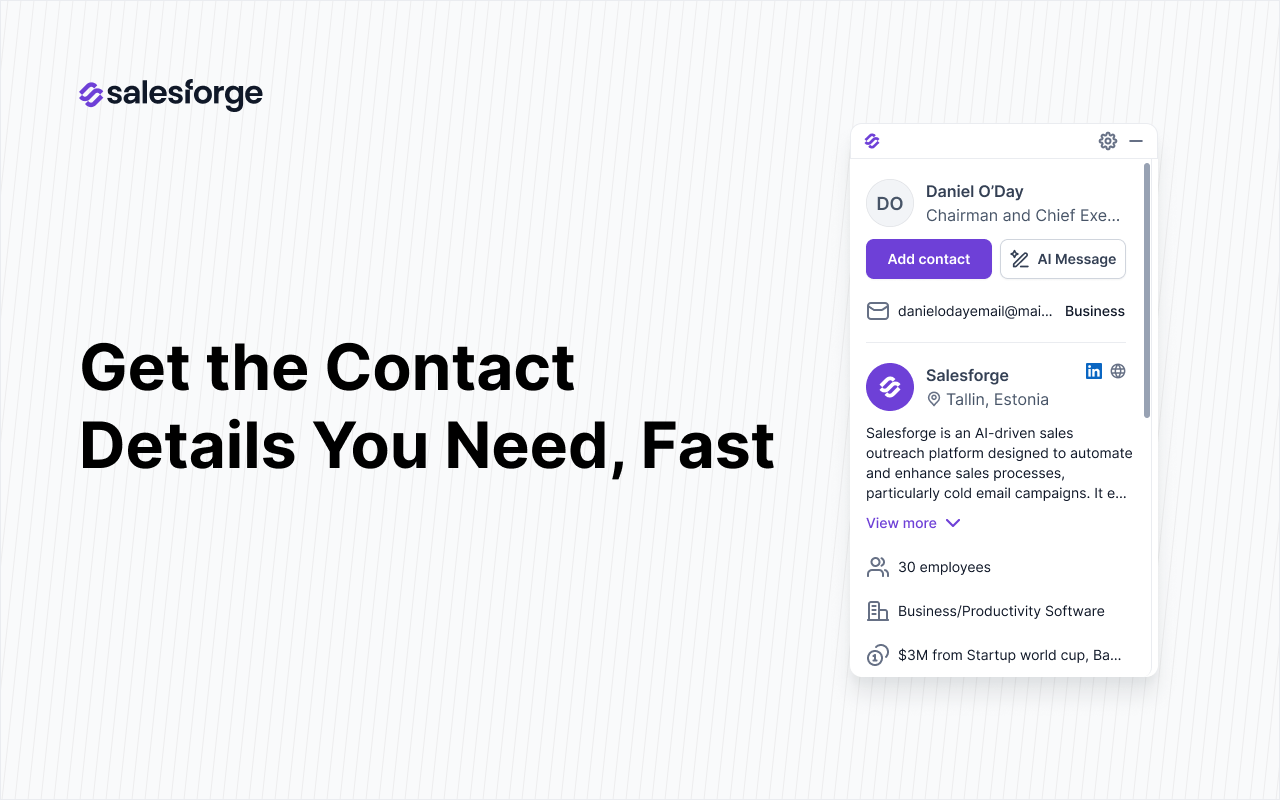
Salesforge built its Chrome extension with one goal: get you accurate contact data without the usual runaround.
The extension plugs directly into LinkedIn and company websites. You click a button, and you get verified emails and phone numbers. No separate tabs. No copying URLs into another tool.
The data appears right where you’re already working.
What sets it apart from the pack is verification. Salesforge doesn’t just guess at email patterns and hope they work. The extension cross-checks data across multiple sources in real-time.
You’re getting information that’s been validated recently, not scraped three years ago and left to rot in a database.
You can save the contact to your Salesforge account, export data for further use in your sales workflows, or send it directly to your CRM.
The interface won’t win design awards, but that’s the point. It’s clean, fast, and gets out of your way.
Perfect for SDRs who need to move through prospects quickly without wrestling with complicated software.
Top Features
- Instant Contact Capture: Find a lead’s verified email and phone in one click.
- Integrated Outreach: Launch personalized messages or emails directly from the extension.
- Automatic Pipeline Sync: Add new contacts straight to your Salesforge sequences - fully tracked and organized.
- Accurate B2B Data: Get fresh, verified contact details instead of outdated lists.
- Completely Free: Simple setup, zero cost, and no learning curve.
How It Works
Using Salesforge is about as simple as it gets.
You install the extension from the Chrome Web Store, sign up for an account, and you're ready to start finding contacts within minutes.
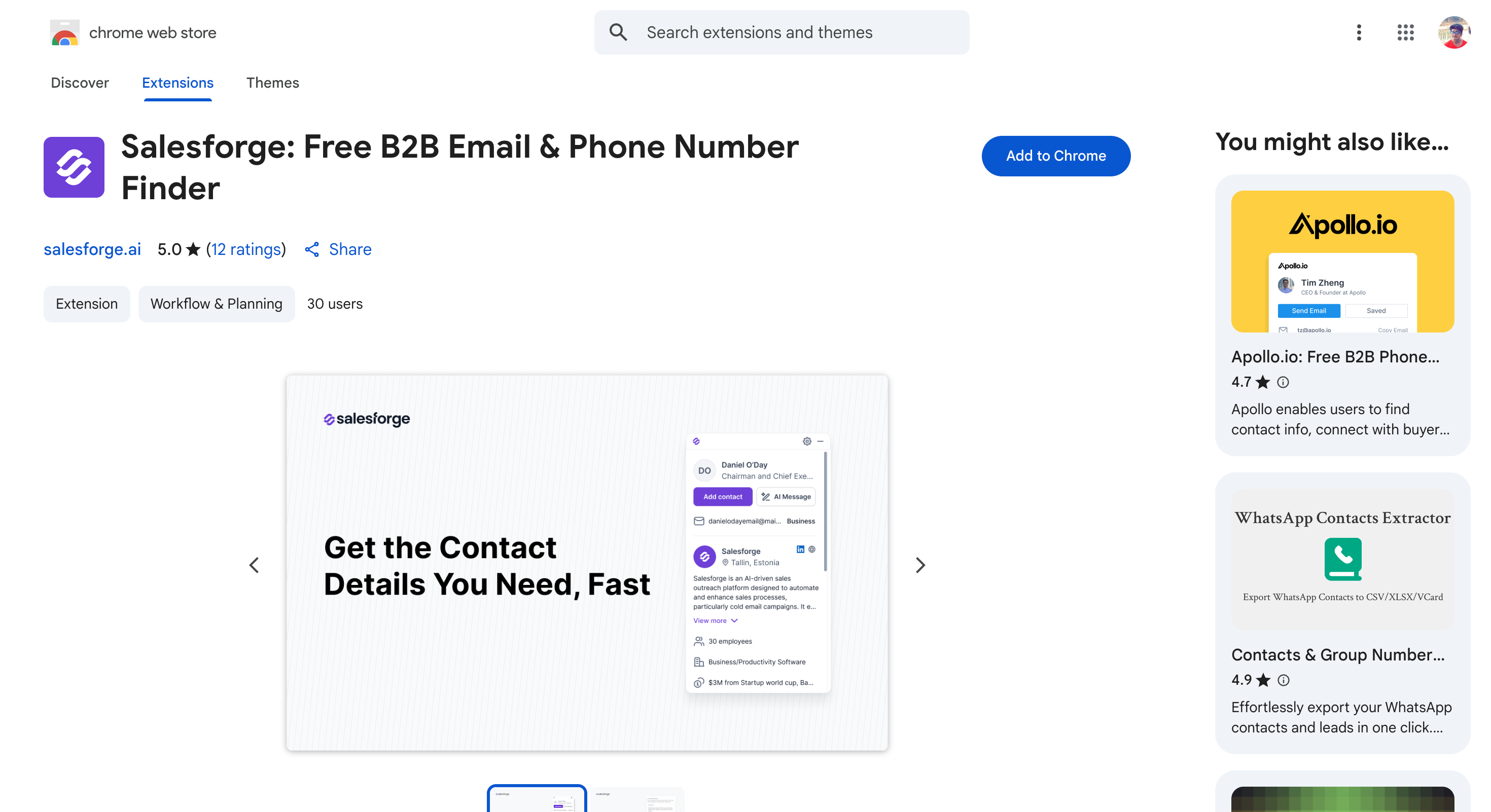
When you're browsing LinkedIn, you'll see the Salesforge button appear on profile pages.
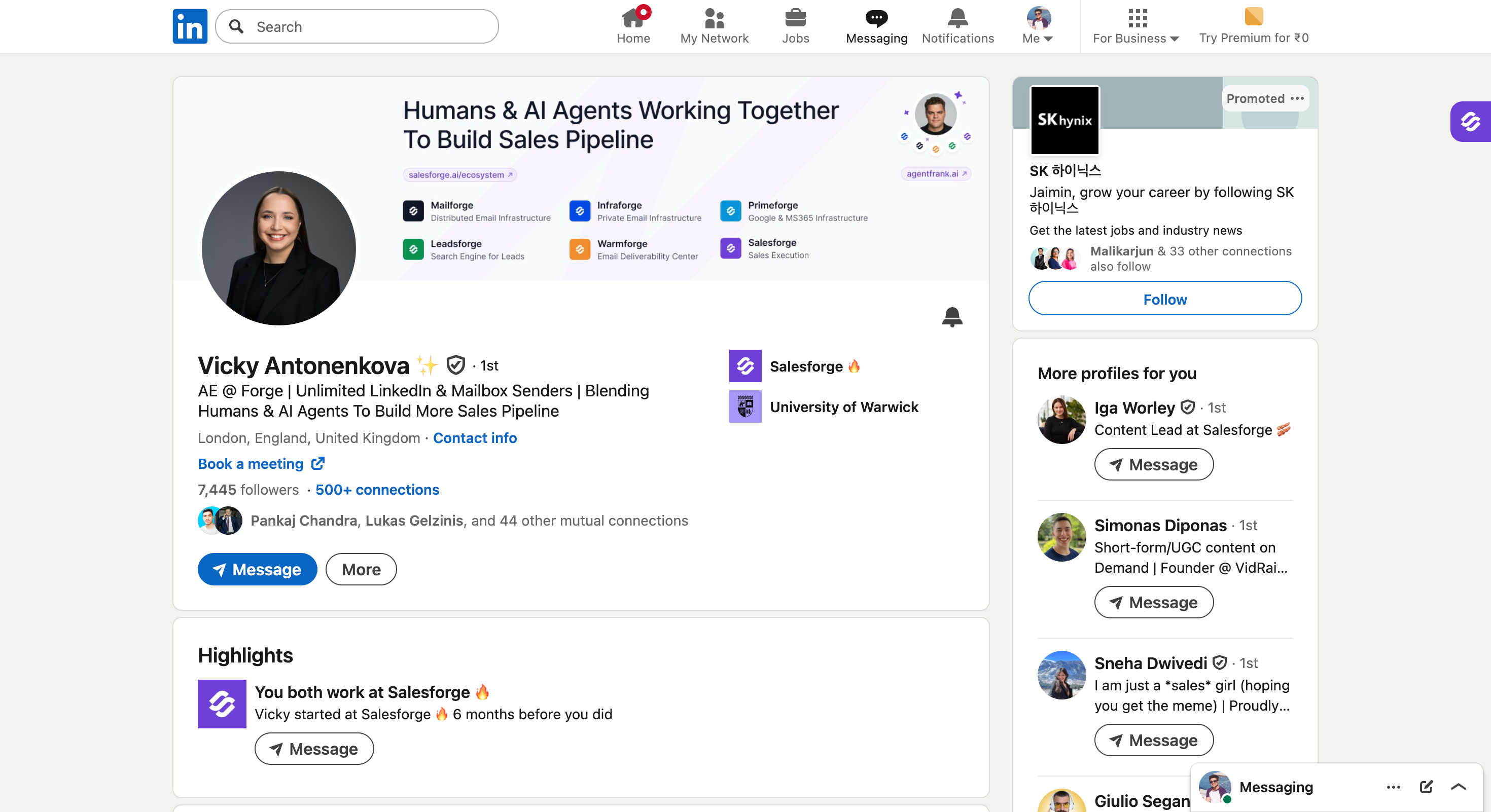
Click it, and the extension instantly searches its database for that person's verified email address and phone number.
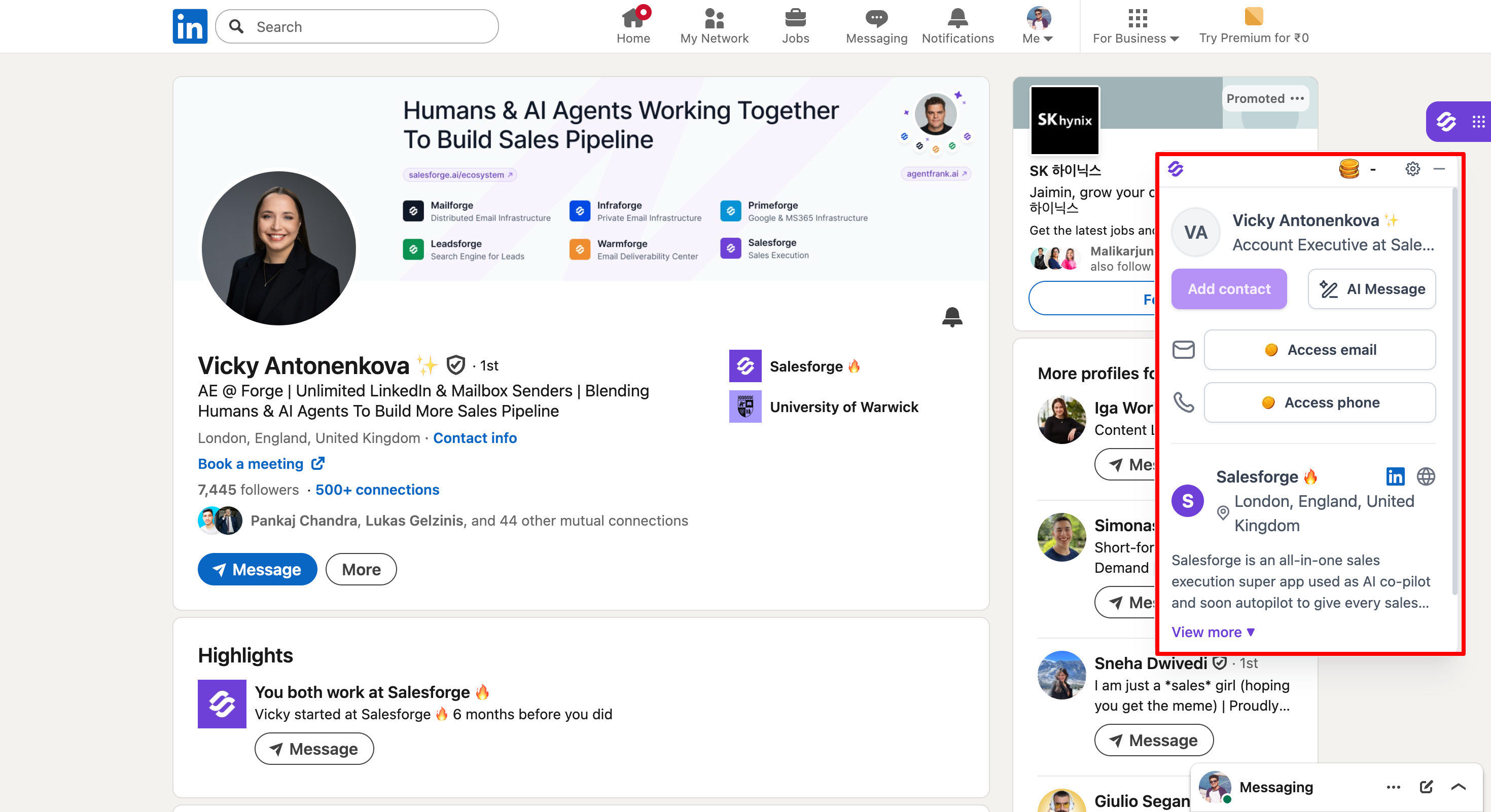
The results appear in a small popup right on the page.
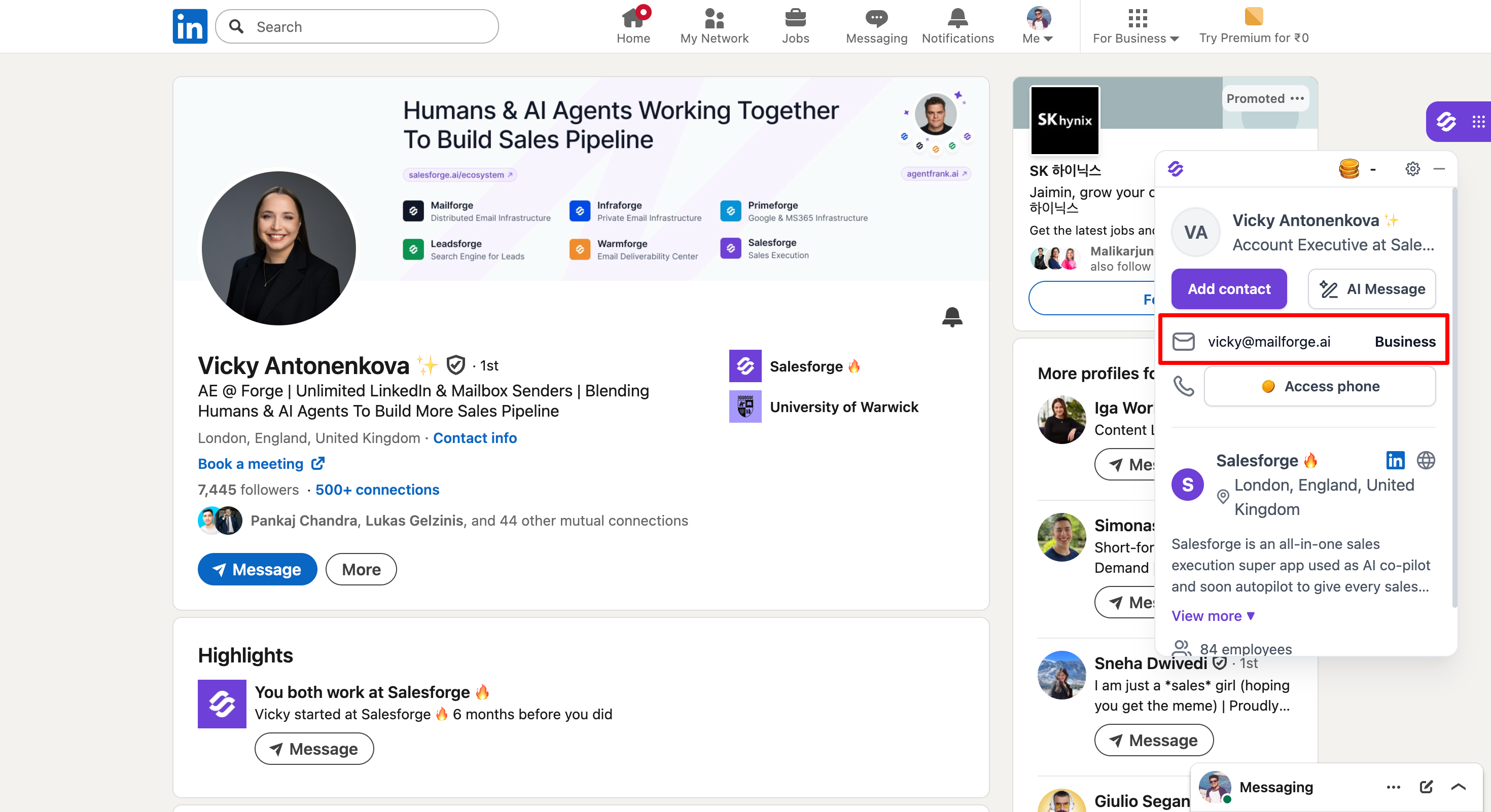
You can save the contact to your Salesforge account, export it, or send it directly to your CRM.
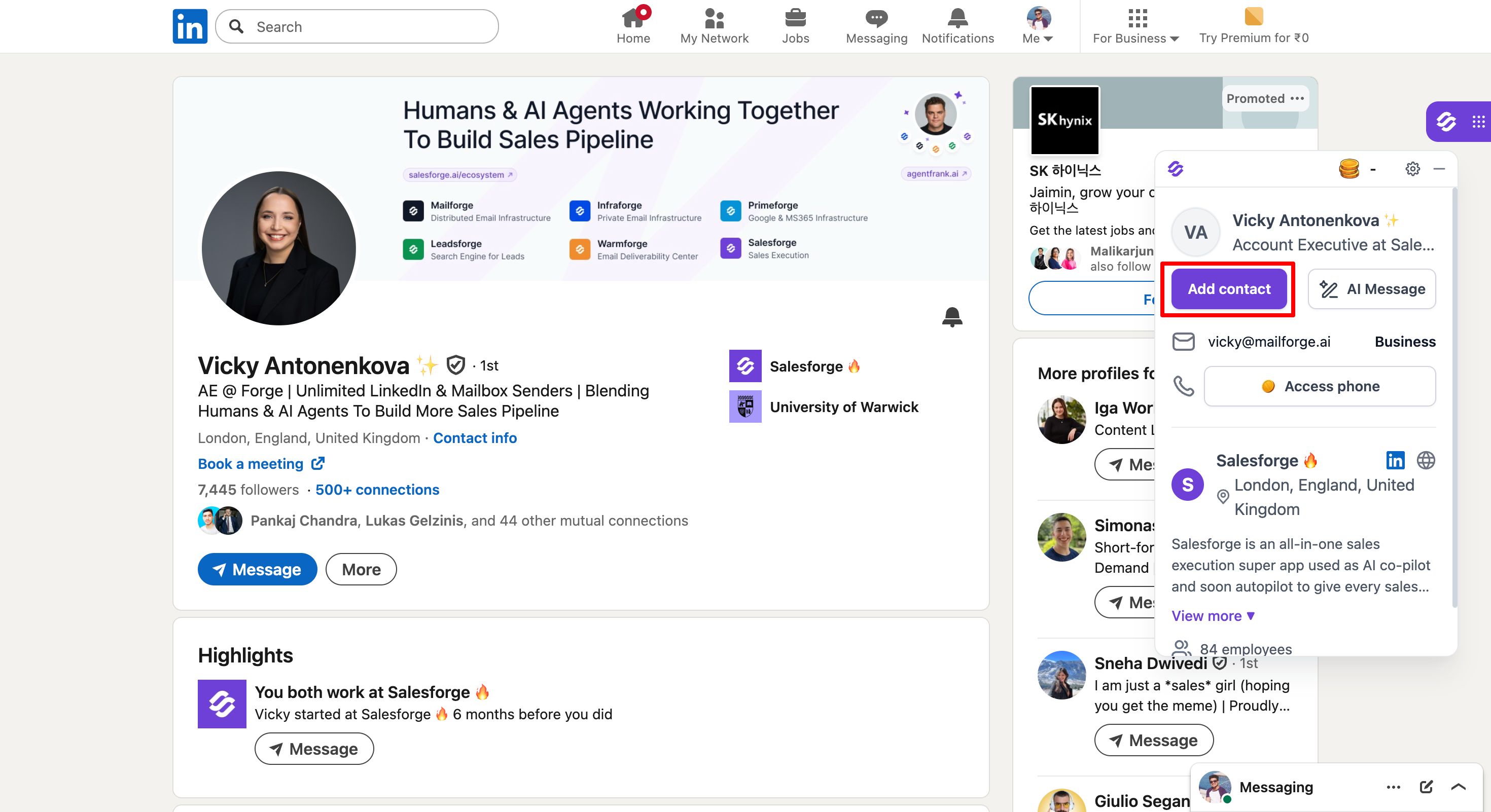
Pros & Cons
Pros:
- High data accuracy with consistently low bounce rates reported by users
- Genuinely useful free plan that gives you enough credits for real prospecting work
- Zero learning curve - new SDRs can start using it immediately
- Real-time verification means you're not burning credits on bad data
Cons:
- Occasional gaps when prospecting very niche industries or tiny companies
- Primarily focused on LinkedIn and company websites
User Ratings
- Chrome Web Store - 4.9/5
2 - Apollo.io: Free B2B Phone Number & Email Finder
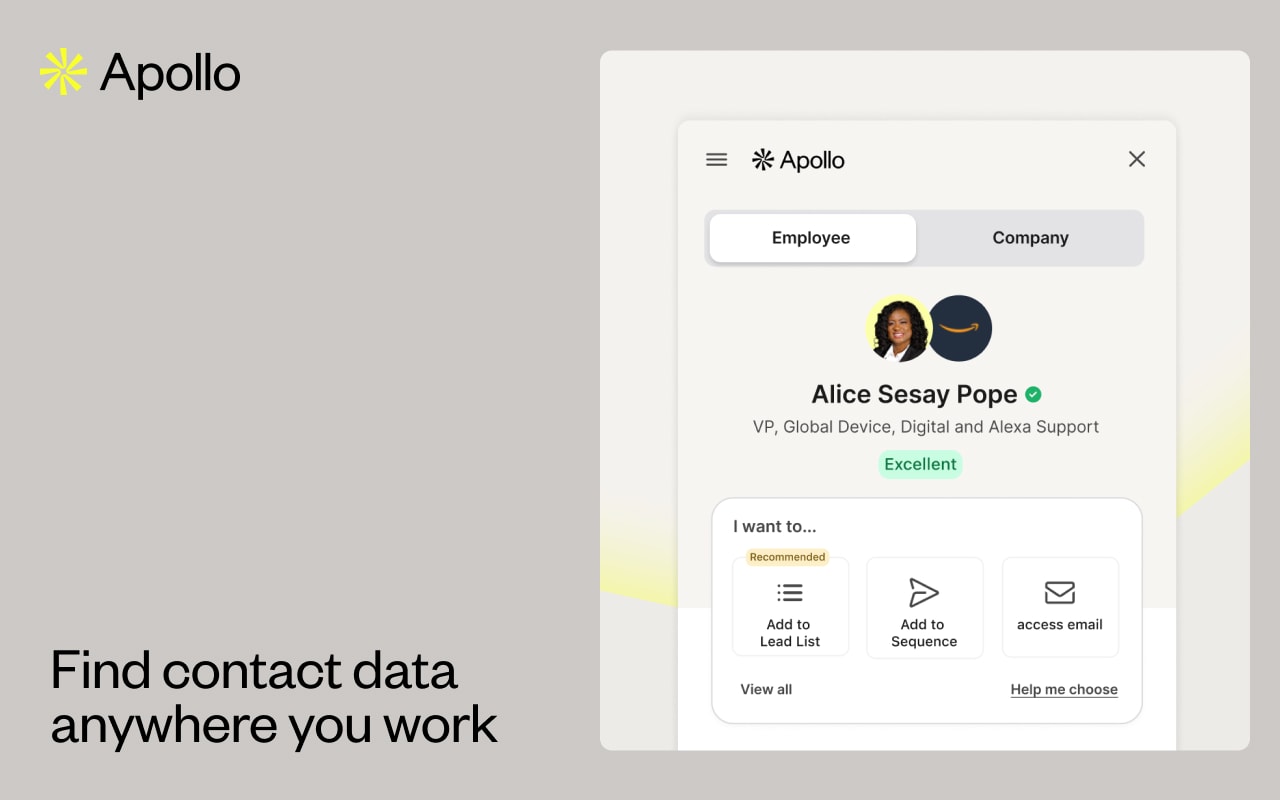
Apollo.io is the heavyweight champion of sales intelligence platforms, and their Chrome extension brings that power directly into your browser.
This isn’t just a simple contact finder. It’s a complete prospecting system that combines data enrichment, email sequencing, and sales engagement all in one place. Apollo.io is widely used for lead generation, helping sales teams identify, capture, and convert potential prospects efficiently.
What makes Apollo special is the sheer size of its database. You’re tapping into over 210 million contacts and 35 million companies.
Robust integrations with Salesforce, HubSpot, and virtually every major CRM are available. Apollo also supports exporting data to Google Sheets for flexible data management.
That kind of coverage means you’re rarely going to search for someone and come up empty.
Whether you’re prospecting into tech startups or Fortune 500 companies, Apollo likely has the data you need.
Top Features
- Massive database: 210M+ contacts means you rarely come up empty when searching for prospects
- Intent data signals: See job changes, funding rounds, tech adoption, and buying signals to identify ready-to-buy prospects
- Sequence enrollment from LinkedIn: Add prospects to email sequences directly from their profile without switching platforms
- Domain-based contact finder: Enter any company website and see all key decision-makers with verified contact info
- Chrome extension for Sales Navigator: Works seamlessly with LinkedIn's paid platform for power prospectors
Pros & Cons
Pros:
- All-in-one platform replaces multiple tools (sequences, tracking, intelligence)
- Exceptional database coverage, especially for North American B2B companies
- Free plan with 60 mobile phone credits and unlimited email credits per month
- Robust integrations with Salesforce, HubSpot, and virtually every major CRM
Cons:
- Steep learning curve for new users due to extensive features
- Can be sluggish when processing large batches of 50+ contacts
- Data accuracy varies by region - weaker for international and very early-stage startups
User Ratings
- Chrome Web Store - 4.7/5
3 - Saleshandy Connect: Email Tracker & Lookup
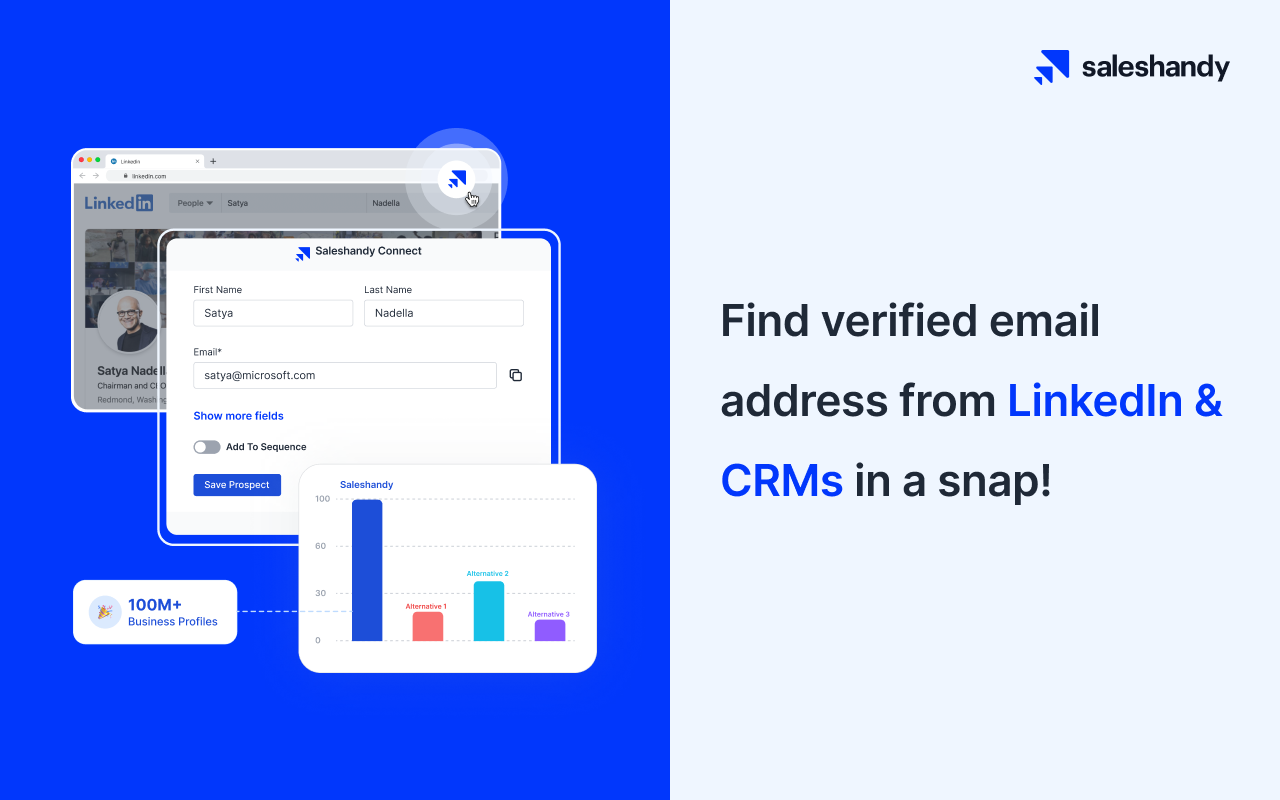
Saleshandy Connect takes a different approach. Yes, it finds email addresses. But the real value is in showing you exactly what happens after you hit send.
You send an email. Saleshandy tells you when it’s opened, how many times the recipient reads it, which links they click, and even which device they’re using. That’s actionable intelligence you can actually use to time your follow-ups perfectly.
The combination of email finding and tracking in one extension streamlines your entire workflow. Saleshandy Connect can also leverage your Gmail contacts to enhance your outreach and lead management, making it easier to connect with prospects and manage leads directly from your Gmail account.
You’re not switching between one tool to find emails and another to track them.
Everything happens in the same place.
Additionally, some sales Chrome extensions, including those for email tracking and outreach, integrate with Google Calendar to streamline meeting scheduling and real-time calendar management.
Top Features
- Real-time tracking: Get instant notifications when prospects open your emails, with precise timestamps
- Detailed engagement metrics: See how many times emails are opened, exactly when, and which links get clicked
- Link click tracking: Know which specific content resonates with each prospect based on what they click
- Built-in email finder: Discover and verify email addresses directly from LinkedIn profiles and company websites
- Automatic verification: Checks email validity before you send to protect your sender reputation
Pros & Cons
Pros:
- Excellent tracking accuracy - when it says someone opened your email, they actually did
- Combines email finding and tracking in one tool, reducing your tech stack
- Clean interface that doesn't overwhelm you with data
Cons:
- Smaller contact database
- May come up empty on harder-to-find contacts, requiring a backup tool
- Occasional conflicts with other Chrome extensions
User Ratings
- Chrome Web Store - 3.7/5
4 - Hunter - Email Finder Extension
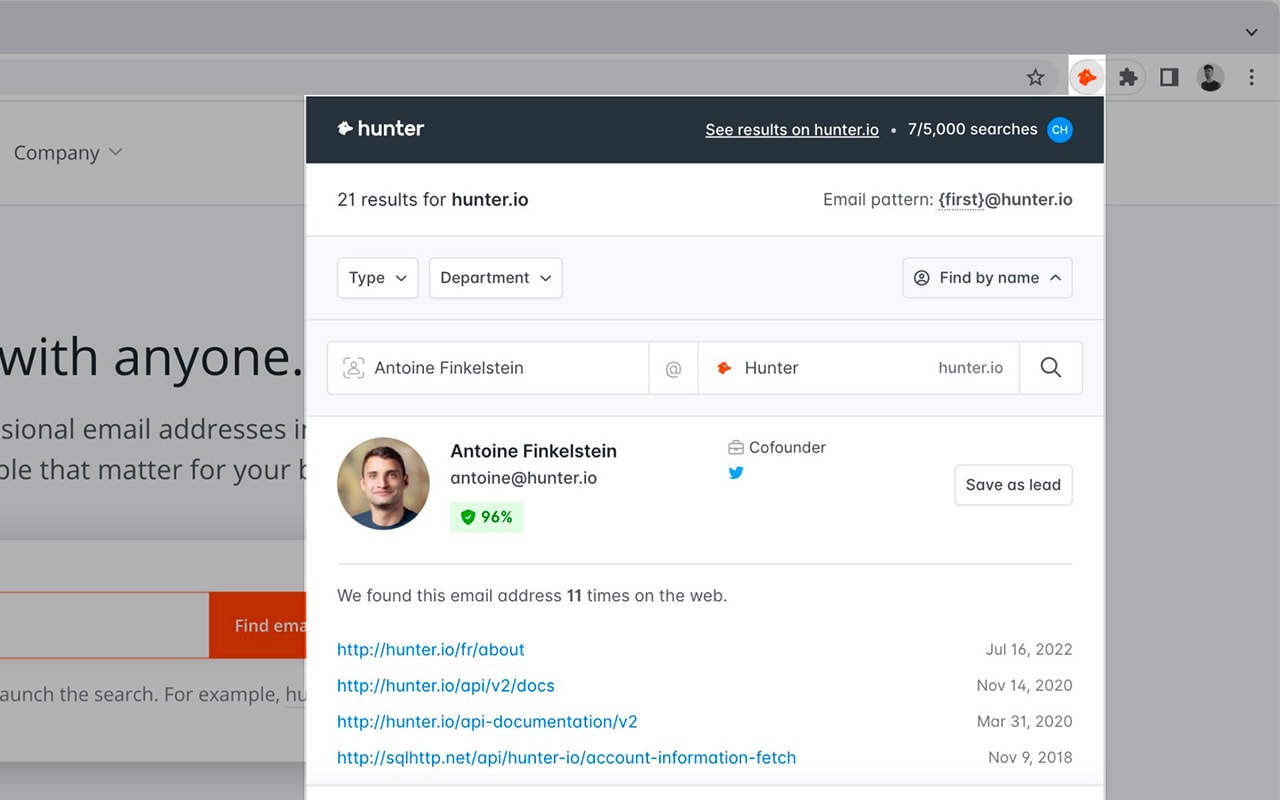
Hunter has been around since 2015, and there’s a reason it’s still standing.
The tool does one thing exceptionally well: it finds email addresses.
The Chrome extension integrates seamlessly with your browser. You’re on a company website, you click the Hunter icon, and it shows you every email address associated with that domain.
Hunter also excels at lead extraction by pulling contact information from company websites, making it easy to export prospect data for further enrichment or integration into your CRM. Marketing teams often use Hunter to support their prospecting and outreach efforts, leveraging its features for team collaboration and targeted campaigns.
Job titles, social profiles, sources where the email was found. Everything you need to pick the right person.
The free plan is genuinely useful - 25 searches and 50 verifications per month. That’s enough for small teams or individual SDRs to get real work done.
When you need more, the paid plans start at $49/month and scale reasonably.
Top Features
- Domain search: Enter any company website and instantly see all email addresses found on that domain
- Email finder: Search for specific people by name and company to find their individual email address
- Author finder: Paste a blog post URL and get the author's email address automatically
- Email verification: Technical checks at format, domain, and server levels with confidence scores
- Bulk tasks: Upload lists of domains or names for batch processing instead of one-by-one searches
Pros & Cons
Pros:
- Extremely accurate email verification with up to 95% deliverability
- User-friendly interface that anyone can figure out in minutes
- Chrome extension works on any website, not limited to LinkedIn
- Free plan is actually useful with 25 searches and 50 verifications monthly
Cons:
- Database coverage can be limiting for decision-makers in certain industries
- Only 10 search filters available (less than competitors)
- No phone number data (email only)
- Chrome extension doesn't work on LinkedIn directly
User Ratings
- Chrome Web Store - 4.7/5
5 - Email Extractor
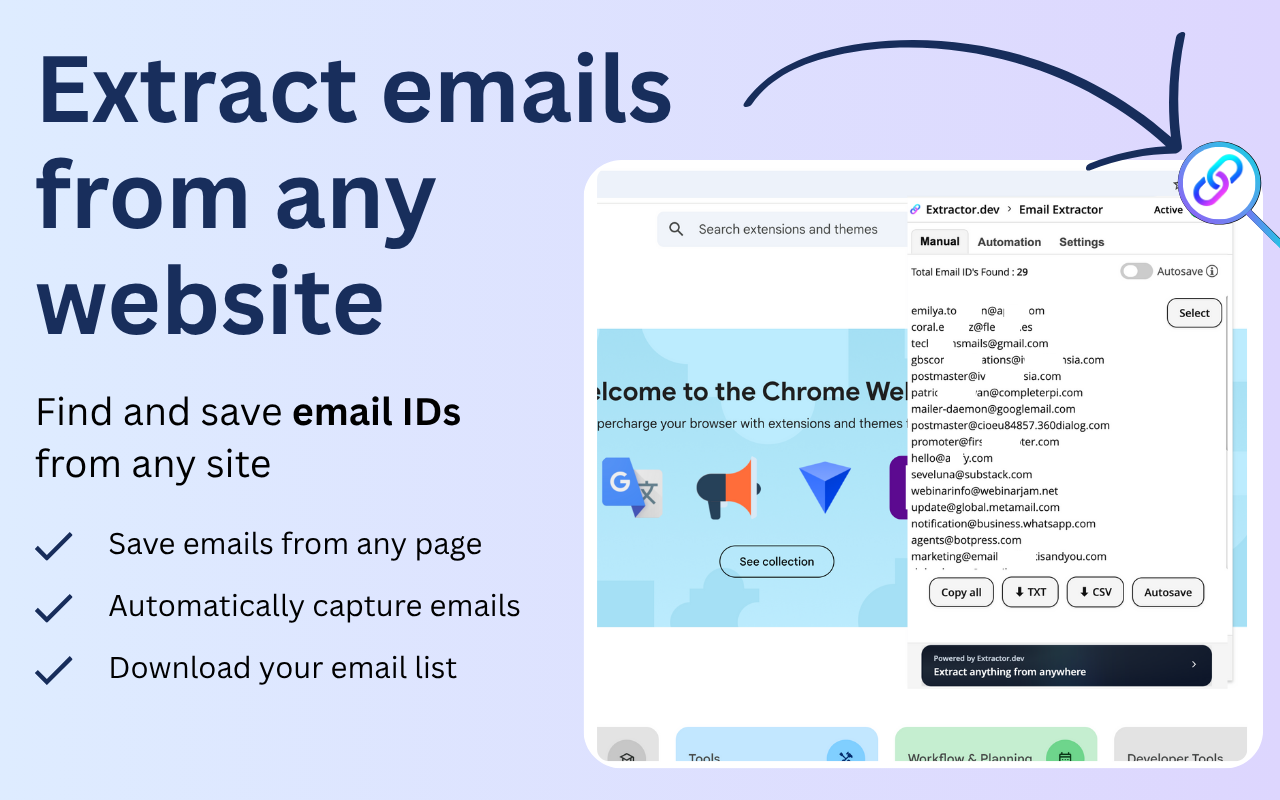
Email Extractor automatically scans whatever webpage you’re on and pulls out every valid email address.
Company websites, blog posts, directories, search results. If there’s an email on the page, Email Extractor finds it. This tool is particularly useful for finding professional email addresses across the web.
What makes it powerful is the AutoVisit feature. You can queue up to 1,000 URLs, and the extension will systematically visit each site, extract emails, and store them for you. Set a 5-second delay for JavaScript-heavy pages, and you’ll capture emails even when they load slowly.
The free version works well for basic extraction.
Premium starts at $9.99/month for cloud storage, which is incredibly affordable compared to enterprise tools.
No ads, no bloat, just email extraction done right.
Top Features
- Automatic extraction: Scans any webpage and instantly pulls out all valid email addresses
- AutoVisit feature: Queue up to 1,000 URLs for systematic automated email extraction
- AutoSave to cloud: Premium feature stores all extracted emails automatically while you browse (starting at $9.99/month)
- Domain-based search: Discover all emails ending with a specific domain name automatically
- JavaScript delay option: Set 5-second delays to ensure all emails load before extraction
Pros & Cons
Pros:
- Super lightweight at only 51KB - won't slow your browser down
- Extremely affordable with premium features starting at $9.99/month
- No intrusive ads or unnecessary features cluttering the interface
- AutoVisit feature is a huge time-saver for bulk extraction
Cons:
- Basic compared to dedicated B2B contact finders like Salesforge
- No verification - you're responsible for checking email validity yourself
- No phone numbers or additional contact data
- Not ideal for targeted prospecting - better for bulk collection
User Ratings
- Chrome Web Store - 4.7/5
6 - Skrapp.io - Email Finder
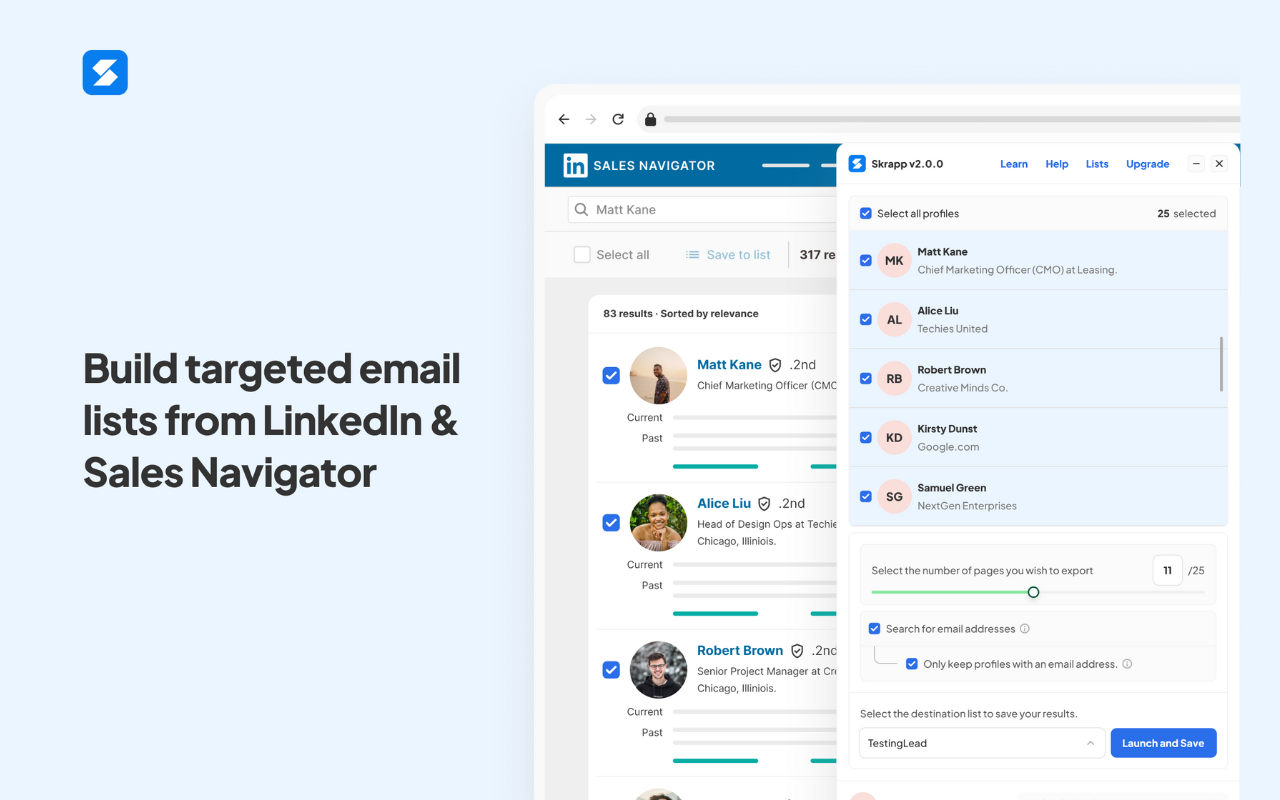
Skrapp.io built its reputation on LinkedIn integration.
The Chrome extension pulls verified email addresses directly from LinkedIn profiles, Sales Navigator searches, and company pages. Skrapp.io also leverages LinkedIn search to help users efficiently find and verify contact information.
Here’s what matters: Skrapp.io doesn’t just find emails. It verifies them in real-time. Every email goes through validation checks before you see it. That means higher deliverability rates and fewer bounced messages damaging your sender reputation.
The bulk email finder is where Skrapp.io shines. Upload a list of names and companies, and it processes them all at once.
You’re not clicking through profiles one by one. The tool does the heavy lifting while you focus on other work.
Top Features
- LinkedIn email finder: Chrome extension extracts emails directly from LinkedIn profiles and Sales Navigator
- Bulk email finder: Upload lists to find and verify multiple email addresses simultaneously
- Real-time verification: Ensures email accuracy to maintain high deliverability rates
- Company search: Find all email addresses associated with a specific company domain
- Email verification tool: Standalone feature to verify existing email lists
Pros & Cons
Pros:
- User-friendly interface praised for intuitive design and ease of use
- Effective LinkedIn integration makes prospecting from LinkedIn seamless
- Responsive customer support team that actually helps solve problems
Cons:
- Data accuracy can be variable
- Smaller database compared to Salesforge or Apollo
- Limited to 2 users on the starter plan
User Ratings
- Chrome Web Store - 4.7/5
7 - Lavender
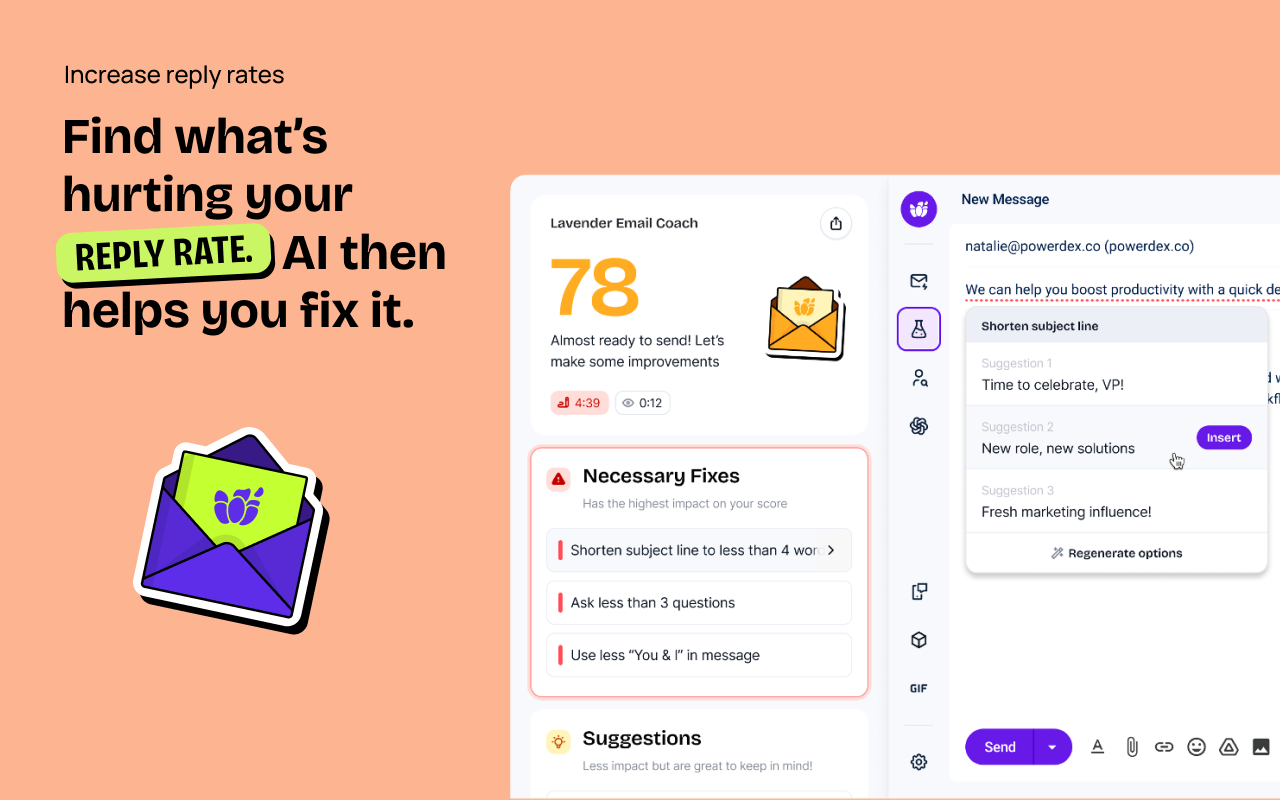
Lavender isn’t about finding emails. It’s about making the emails you write actually get replies.
The extension analyzes your email in real-time, scores it, and tells you exactly what to fix. Lavender is designed to help you write better emails with minimal effort—just that.
Subject line too long? Lavender catches it. Reading level too complex? You’ll know immediately.
The platform studies millions of successful sales emails to understand what works. Then it applies those insights to your writing. You’re not guessing about whether your email will land. You’re getting data-backed recommendations before you hit send.
The tracking features show you when prospects open your emails and which links they click.
Combined with the writing assistance, you’re optimizing both the message and the timing of your follow-ups.
Top Features
- AI email coach: Real-time analysis and scoring of your emails with specific improvement suggestions
- Email scoring: Get a numerical score predicting your email's likelihood of getting a response
- Personalization assistant: Uses prospect data and personality insights to suggest personalized touches
- Mobile preview: See how your email looks on phones (60%+ of emails are opened on mobile)
- Email tracking: Know when prospects open your emails and which links they click
Pros & Cons
Pros:
- Measurably improves email performance - users report 2-3x better reply rates
- Real-time coaching helps you learn better writing habits over time
- Works seamlessly within Gmail and Outlook via Chrome extension
- Performance analytics show exactly what's working with different prospects
Cons:
- Free plan is very limited (only 5 emails monthly)
- Some users report occasional browser extension glitches
- AI suggestions can feel basic for experienced copywriters
User Ratings
- Chrome Web Store - 4.6/5
8 - Scribe: AI Documentation, SOPs & Screenshots
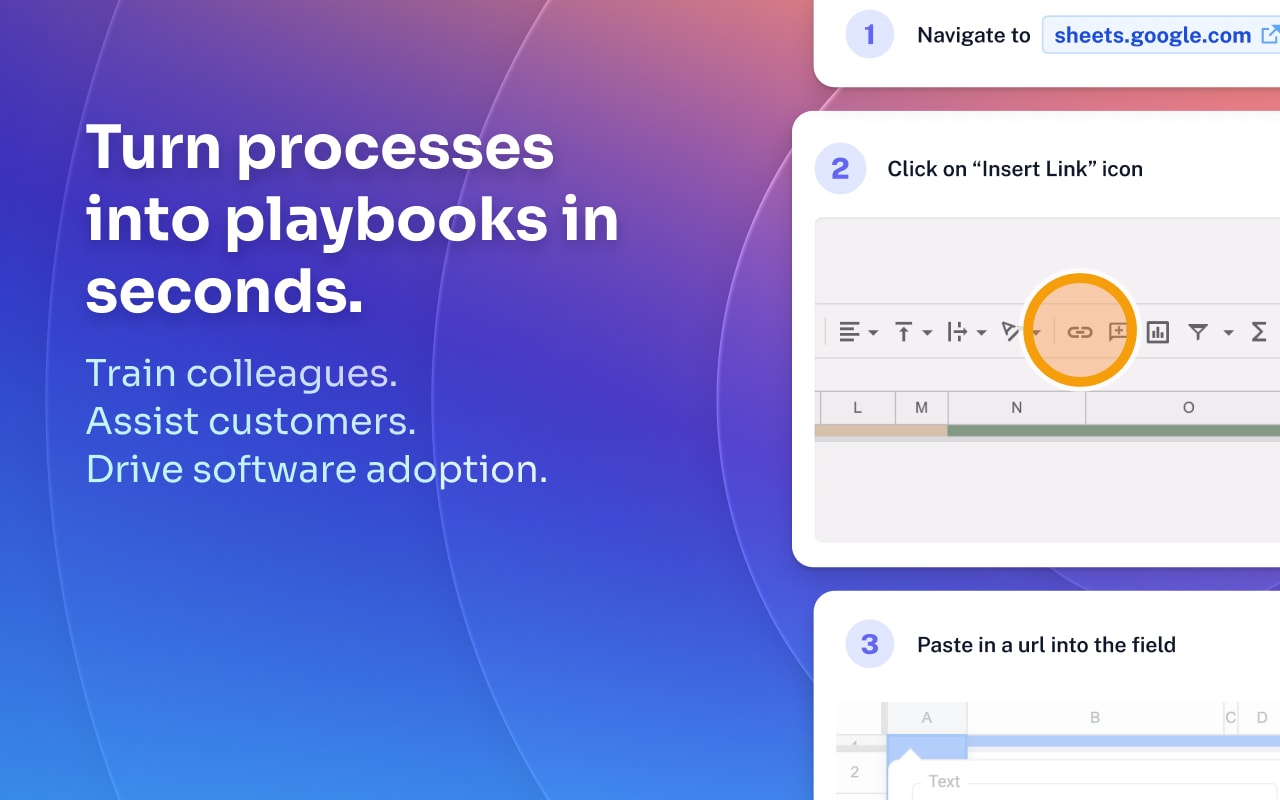
Scribe isn’t about finding contacts. It’s about documenting your processes so your entire team can work like your best SDR.
The Chrome extension records your screen as you work. It automatically captures every click, screenshot, and step. Then it turns that into a beautiful step-by-step guide with annotated screenshots and written instructions.
No manual screenshots. No typing out instructions. The tool does it automatically.
This is massive for onboarding new SDRs. Instead of spending hours explaining how to use your tech stack, you create a Scribe once and share it. By standardizing processes, Scribe helps teams shorten the sales cycle and onboard new members more efficiently.
Top Features
- Automatic documentation: Records your screen and creates step-by-step guides automatically with screenshots
- AI-powered: Automatically generates text instructions based on what you're doing
- Screenshot annotation: Add arrows, highlights, and text to make instructions crystal clear
- Custom branding: White-label your guides with your company's branding (paid plans)
- Team workspaces: Share documentation across your entire team with permission controls
Pros & Cons
Pros:
- Saves massive amounts of time
- Zero learning curve - if you can click through a process, you can create documentation
- Perfect for onboarding new SDRs and standardizing processes
- No annoying ads or intrusive features
Cons:
- Important features locked behind paywall on free plan
- Occasional reliability issues and bugs reported by users
- Can have intermittent capture problems with complex web applications
User Ratings
- Chrome Web Store - 4.8/5
9 - Kaspr: Find B2B phone numbers and emails
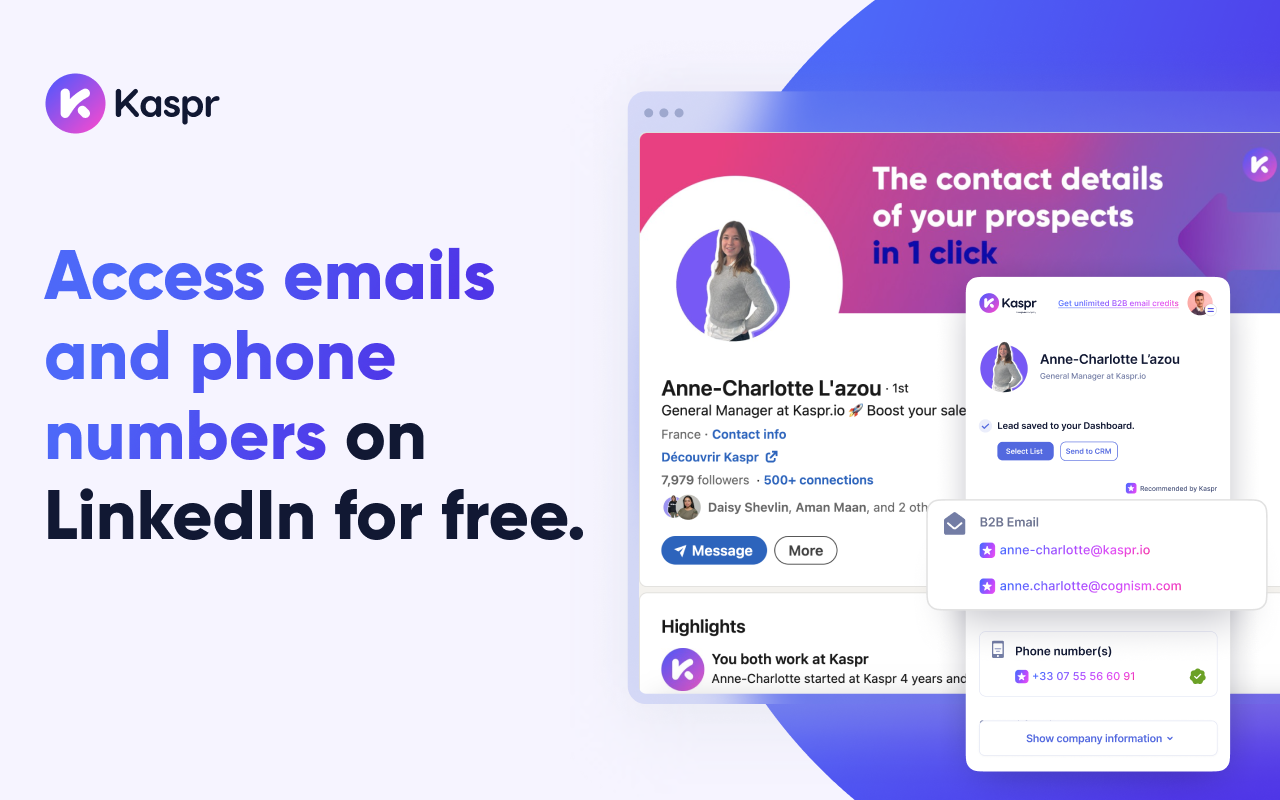
Kaspr focuses on one thing: giving you verified contact data from LinkedIn. Fast.
The Chrome extension sits on LinkedIn profiles and reveals phone numbers and email addresses in one click.
Direct dials, mobile numbers, work emails. All verified from over 150 data sources in real-time. Kaspr can also find and verify cell phone numbers, ensuring you have accurate mobile contact information for more effective outreach.
What makes Kaspr stand out is its focus on European markets. If you’re prospecting into EU companies, Kaspr’s database coverage is exceptionally strong.
The platform is GDPR-aligned, which matters when you’re dealing with European contacts and compliance requirements. Kaspr can also help automate and manage LinkedIn connection requests as part of your prospecting workflow.
This is especially valuable for sales folks who need accurate, verified contact data to connect with decision-makers and drive outreach success.
Top Features
- One-click contact reveal: Instant access to phone numbers and emails directly on LinkedIn profiles
- 500M+ contacts: Access to over 500 million phone numbers and email addresses globally
- Real-time verification: Data verified from 150+ sources to ensure accuracy
- Works with Sales Navigator: Full integration with LinkedIn's paid prospecting tools
- GDPR compliant: Particularly strong for European market prospecting
Pros & Cons
Pros:
- Exceptionally strong data coverage for European markets
- Easy setup with tight LinkedIn integration via Chrome extension
- Real-time verification from 150+ sources improves accuracy
- User-friendly interface that's simple to navigate
Cons:
- Very restrictive free plan (only 5 phone and 5 email credits monthly)
- Data accuracy issues reported - sometimes incomplete or outdated details
- Free plan doesn't support Sales Navigator integration
User Ratings
- Chrome Web Store - 4.7/5
10 - AeroLeads.com - Free B2B Phone Number & Email Finder
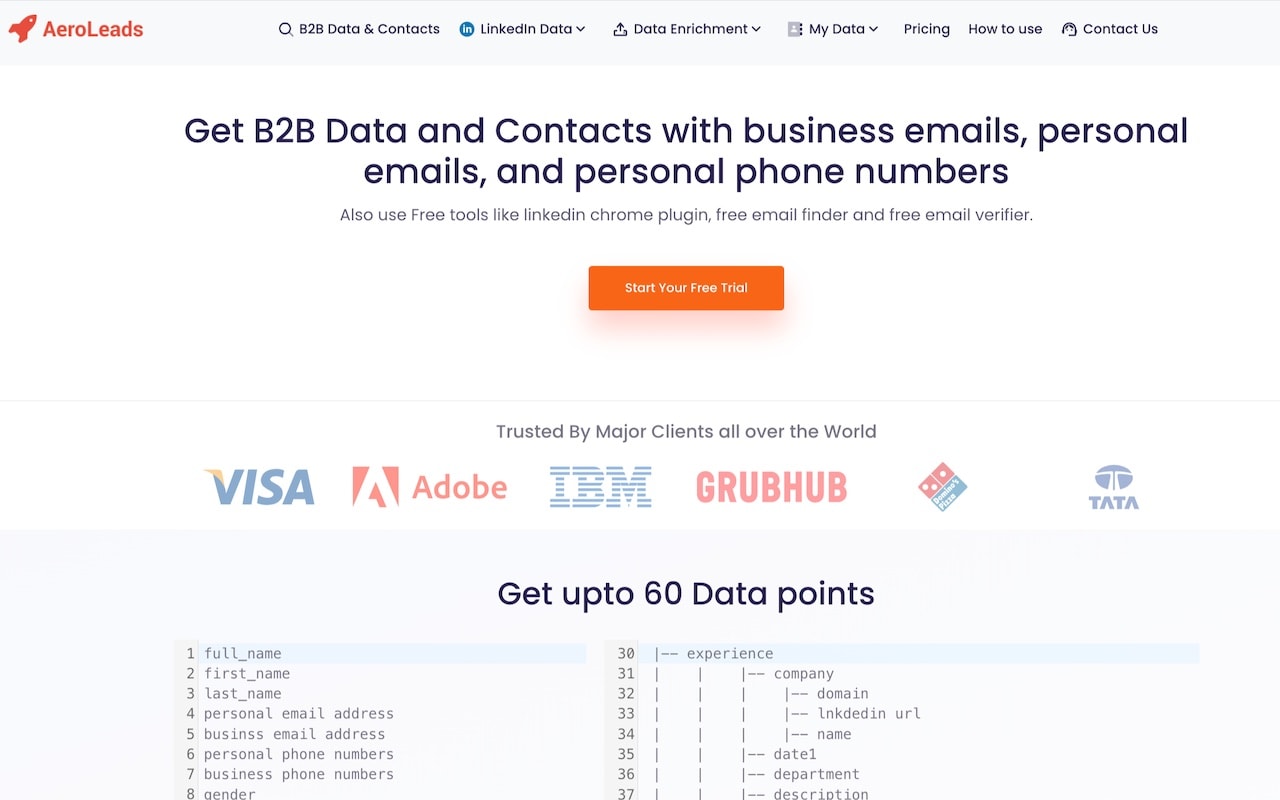
AeroLeads finds business emails and phone numbers from LinkedIn, Crunchbase, AngelList, and other platforms.
What you get: full name, job title, location, company name, generic company emails, and direct phone numbers.
The extension captures up to 15 data points per contact. That’s enough context to personalize your outreach without manually researching each prospect.
The platform integrates with major CRMs. AeroLeads makes it easy to build and export lead lists for your outreach efforts. One-click export to Salesforce, HubSpot, Pipedrive, Zoho, or just download a CSV. Your contact data flows exactly where you need it.
Top Features
- Multi-platform extraction: Works on LinkedIn, Crunchbase, AngelList, and other platforms
- 15 data points per contact: Full name, job title, location, company name, emails, phone numbers, and more
- Real-time data extraction: Up-to-the-minute accurate data on prospects
- Data verification: Checks data accuracy to reduce bounce rates
- GDPR compliant: Follows data protection regulations
Pros & Cons
Pros:
- User-friendly interface praised in multiple reviews
- Accurate contact information when data is available
- Seamless CRM integrations save time on data transfer
Cons:
- Database coverage is shallow for certain regions (especially Canada)
- Email addresses and phone numbers can be outdated or incorrect
- Credits run out fast on lower-tier plans
User Ratings
- Chrome Web Store - 4.5/5
11 - Lusha - Easily find B2B contact information
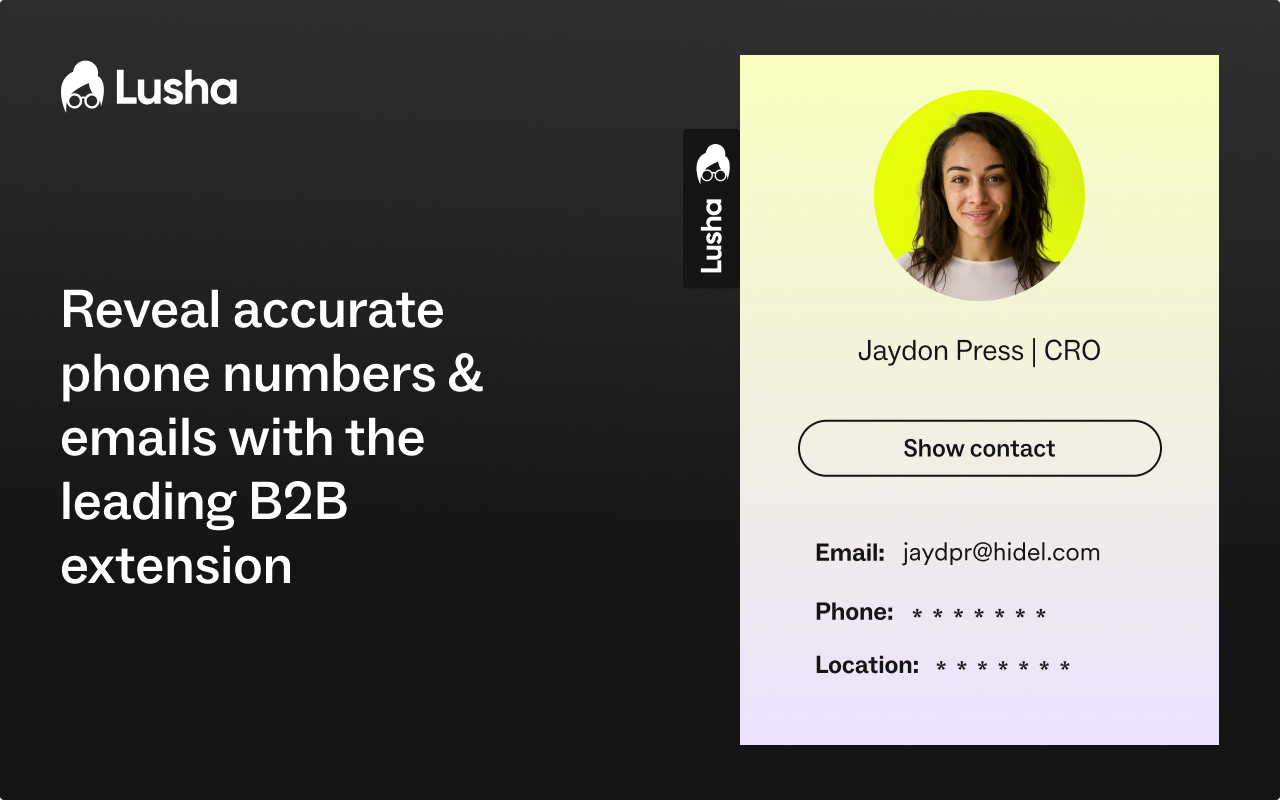
Lusha is one of the OGs in this space. Over 1.5 million users. Trusted by major companies. The Chrome extension that set the standard for LinkedIn contact finding.
You’re on a LinkedIn profile. Click the Lusha icon. Instant access to verified email addresses, phone numbers, and company data. Direct dials, mobile numbers, landlines. Lusha’s verified phone numbers are ideal for making effective sales calls to prospects. Plus context like job changes, buyer intent signals, and funding rounds.
The platform has evolved beyond simple contact finding. Lusha now includes AI-powered prospecting with automated list building, email sequences, and CRM enrichment.
The Chrome extension is your entry point into the full platform.
Top Features
- 115M+ profile database: Access to over 115 million verified B2B contacts globally
- Chrome extension: Works on LinkedIn, Sales Navigator, Salesforce, and company websites
- Buyer intent signals: See job changes, funding rounds, and buying signals
- Prospect enrichment: Add missing data to existing contacts in your CRM
- GDPR and CCPA compliant: Meets major data protection standards
Pros & Cons
Pros:
- Extremely simple interface
- Free plan available (5 credits) to test before upgrading
- Quick setup and CRM integrations work smoothly
- Strong for mid-market companies and SMBs
Cons:
- Data accuracy varies significantly
- Credit system depletes quickly, especially for phone numbers
- Advanced features locked behind higher-tier plans
User Ratings
- Chrome Web Store - 4.6/5
How to Choose the Right Sales Chrome Extension
Let’s be real. You can’t just install every extension on this list. Your browser would crawl. And you’d spend more time managing tools than actually selling.
Here’s how to pick the right ones. Evaluating different sales tools is essential to finding the best fit for your workflow.
Data accuracy and verification
Bad data kills deals before they start.
You send 100 emails. Half bounce. Your sender reputation tanks. Now all your emails land in spam. That's the nightmare scenario, and it happens when you use tools that don't verify their data.
Look for extensions that verify emails in real-time. Not just pattern matching (like guessing firstname.lastname@company.com), but actually checking if the mailbox exists and accepts mail.
Tools like Hunter, Salesforge, and Kaspr do this well.
Phone number verification matters just as much. A "direct dial" that's actually disconnected wastes your time and frustrates prospects.
CRM integration compatibility
Your extension needs to play nice with your CRM. Otherwise, you're copying and pasting data manually, which defeats the entire purpose.
Check for native integrations first.
Does the extension push data directly to Salesforce, HubSpot, Pipedrive, or whatever you're using?
Native integrations sync automatically. You save a contact in the extension, it appears in your CRM instantly. No CSV exports. No manual imports.
Zapier integrations work too, but they add another layer of complexity.
You'll need to set up zaps, monitor for errors, and troubleshoot when things break.
Native is always better.
Pricing and free credits
Credit systems can get expensive fast if you're not careful.
Here's how it usually works: you get X credits per month. Finding an email costs 1 credit.
Getting a phone number might cost 2-5 credits. Verification might be 0.5 credits. Do the math on your monthly prospecting volume before you sign up.
Watch out for "free" plans that give you 5 credits. That's not a free plan. That's a trial that never expires. You can't do meaningful prospecting with 5 credits monthly.
Apart from this, credit rollover matters. Some tools expire your unused credits monthly. Others let you bank them. If you prospect in bursts, rollover saves you from wasting money on credits you didn't use.
Team scalability
What works for one SDR breaks when you scale to five, then ten, then twenty.
Look for tools that offer team plans with shared credits, centralized billing, and admin controls.
You don't want to manage 15 separate subscriptions when your team grows.
Permission controls matter too. Can you restrict which team members access certain features? Can you see usage across your team?
Good team plans let managers coach effectively by showing who's using what and how their results compare.
Support and user interface
The fastest extension in the world is useless if you can't figure out how to use it.
Read reviews specifically about the interface. Words like "intuitive," "clean," and "simple" are good. "Clunky," "confusing," and "complicated" are red flags.
Check support options. Email-only support means waiting hours or days when something breaks. Live chat is better. Phone support is rare but valuable for enterprise teams.
Documentation is underrated. Good tools have video tutorials, help articles, and use cases. You shouldn't need to email support for basic questions. Check if the company has a knowledge base before you buy.
Compliance (GDPR, CCPA)
This isn't optional anymore. Data privacy regulations have teeth.
If you're prospecting into the EU, you need GDPR-compliant tools. That means the vendor processes personal data lawfully, stores it securely, and respects deletion requests.
Beyond legal requirements, think about data sources. Where does the extension get its data? Public sources are generally safer. Scraped data from private profiles or purchased lists can create compliance issues.
Check if the tool lets you exclude certain regions or apply different handling for EU contacts. Some extensions let you toggle GDPR mode. Others handle it automatically.
Know what you're working with before you start prospecting.
Conclusion
Here's what we know.
The best SDRs aren't grinding 12-hour days. They're using Chrome extensions that automate the busywork so they can focus on conversations that actually close deals.
You just saw 11 extensions that top performers are using right now. Some find emails. Some track engagement. Some help you write better. Some document your best practices so your whole team can scale.
But here's the thing - you don't need all of them.
Start with one solid contact finder. Add email tracking. Layer in AI writing assistance if your reply rates need work. Build your stack based on where you're actually struggling, not what looks cool.
If you're looking for a place to start, Salesforge gives you verified B2B emails and phone numbers with real-time verification, AI-powered email personalization, and unlimited email warm-up - all in one tool.
The best part? You can test it for free and see the difference in your first week of prospecting.
Install the Salesforge Chrome Extension now and start prospecting smarter, not harder.
FAQs
1) Are sales Chrome extensions safe to use?
Yes, most reputable sales Chrome extensions are safe, but you need to do basic due diligence.
2) How accurate is the data from these extensions?
Data accuracy varies significantly between tools and depends on several factors. The best tools (Salesforge, Hunter, Apollo when they're on) typically deliver 80-95% accuracy on email addresses.
3) Can I use multiple extensions at once?
Yes, you can use multiple extensions simultaneously, but be strategic about it. Many SDRs run 2-3 extensions together. A contact finder (Salesforge), an email tracker (Saleshandy), and maybe a writing assistant (Lavender). That combination covers finding, tracking, and optimizing without overlap.
4) Are free plans sufficient for most SDRs?
Depends on your volume, but usually not. Free plans are great for testing tools and understanding if they work for your market.
5) How do these tools comply with GDPR and data privacy laws?
The reputable tools take compliance seriously because they have to. Non-compliance means massive fines and getting shut down in major markets.
6) What’s the best setup for new SDRs starting out?
Keep it simple at first. Too many tools too fast and you'll spend more time learning software than actually prospecting.


.png)

.png)
